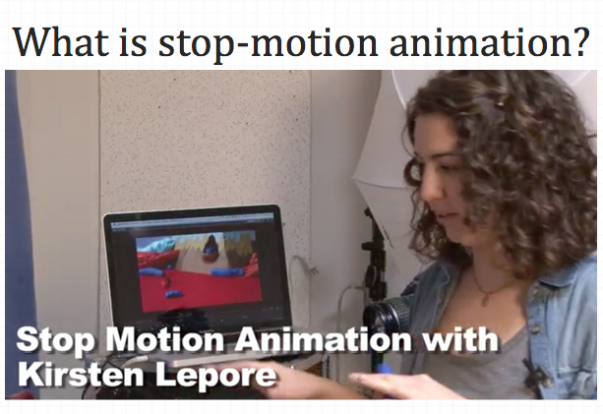So last year, I was lucky enough to attend the MAEA conference in Boston, where Nathalie Miebach was the keynote speaker. I learned about her work a bit earlier in the year while taking a Contemporary Art class with Lois Hetland at the EDCO Collaborative in Bedford, MA.
After the keynote, it was obvious I needed to develop a unit inspired by the woven sculptures she creates using a variety of scientific data. If you are not familiar with her work, I suggest you check out her Ted Talk! I actually use this video in my introduction to this unit with my fourth graders.
So, this unit has required lots of trouble-shooting along the way….I don’t think it’s quite ready to be shared out, as I still need to fine tune how I manage my students data collection, but I think I’m getting there. I’ll be teaching it again soon when my next group of fourth graders come to extra art at the end of this month, so I’m thinking some time in January I will be able to share the steps, tips, and finished photographs!
For now, check out how hard my students have been working by viewing the in-process photographs below. They are using weather data stored on our class iPads, and weaving their pouch based on the color they’ve assigned for a particular data range (typically temperature related).
















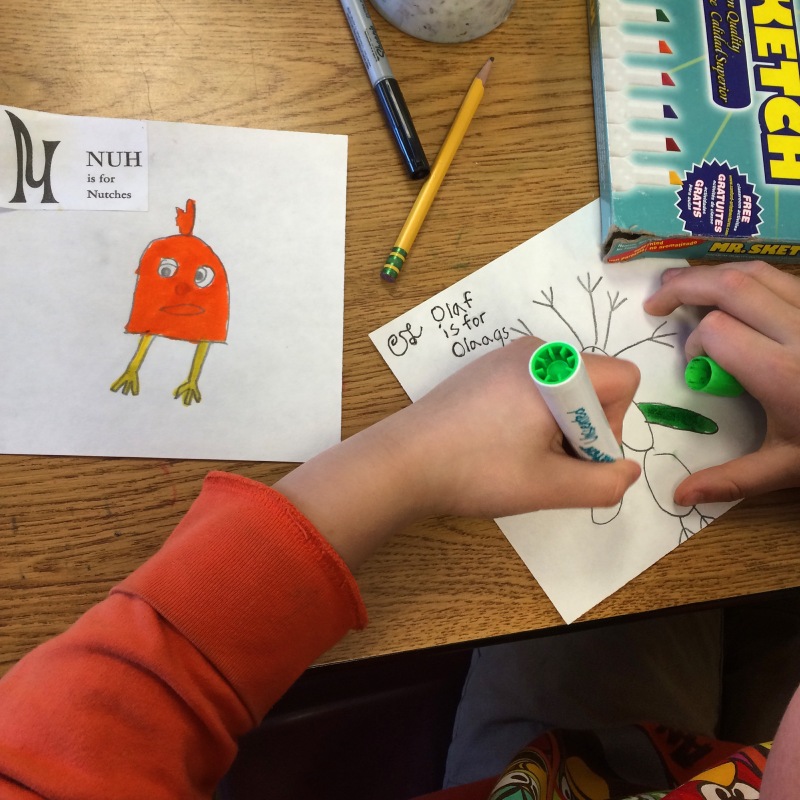




 To take this one step further during the second class while students were finishing, I had them record a bit about their animal via Audioboo. I shared this with my sister and boyfriend Thursday night, and we had the best time listening to their cute little voices, and noticing the details they added. I’m sure the parents at my school will treasure these little recordings for a long time.
To take this one step further during the second class while students were finishing, I had them record a bit about their animal via Audioboo. I shared this with my sister and boyfriend Thursday night, and we had the best time listening to their cute little voices, and noticing the details they added. I’m sure the parents at my school will treasure these little recordings for a long time.